
Do you know, Google chrome browser does come with an enhanced spelling and basic grammar checker. This is however not enabled by default but you can enable this functionality in few simple steps, which are as follows.
Step 1. First of all, you need to open the Google Chrome menu inside Google Chrome browser by clicking the three dots on right top of your screen and click settings, as per displayed in the image below.
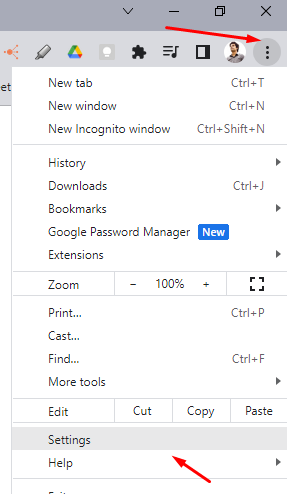
Step 2. Then click languages sub option from the right side settings menu showed on your screen, as per in the image below. You will see a spell check option on your screen along with a switch to turn it on.
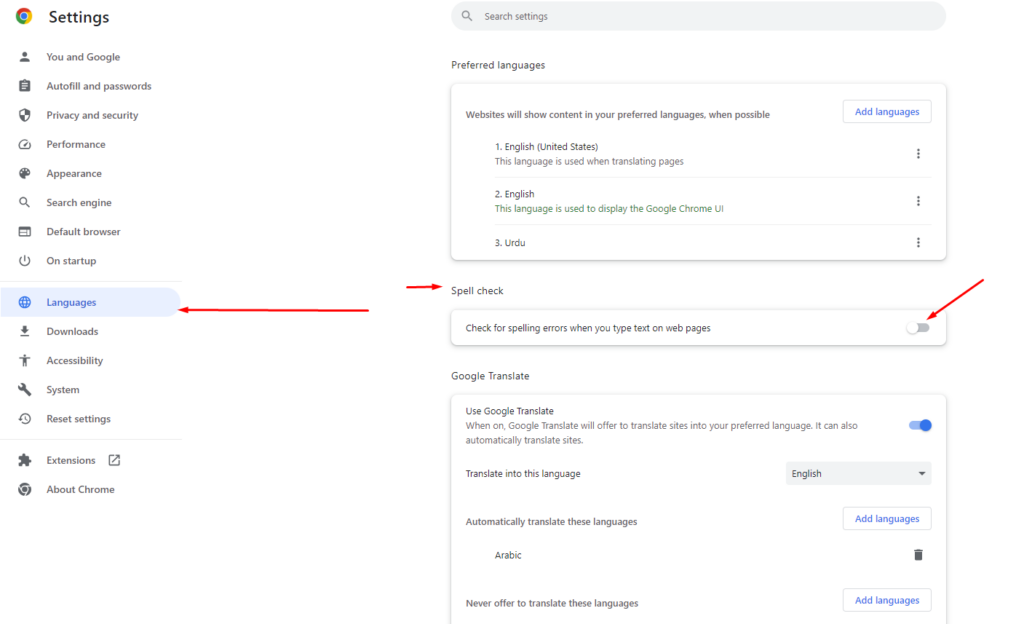
Step 3. Flip the switch to turn on the spell checker. After turning on, you will see two options, Basic Spell Checker and Enhanced Spell Checker, the Basic Spell Checker will be selected by default. To enjoy the advanced functionality it is recommended to select the second option, the Enhanced Spell Checker. As per shown in the image below.
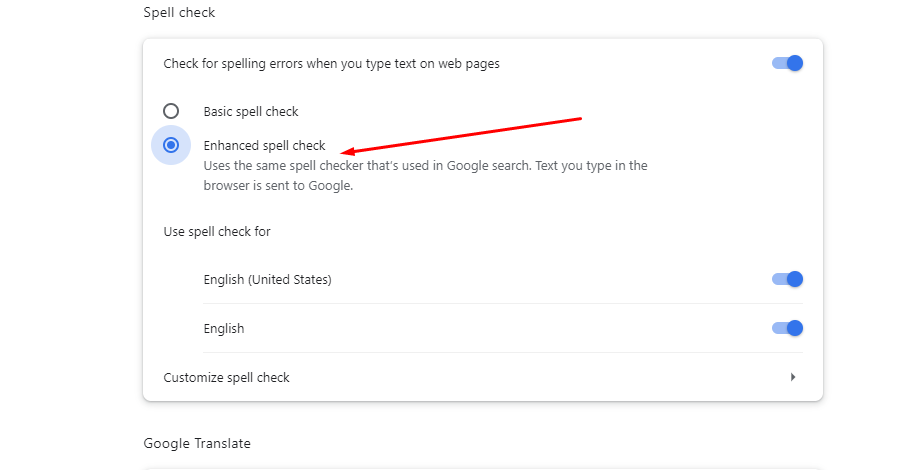
Basic Spell Checker basically only recognizes the words of the language and few common names etc. However, Enhanced Spell Checker sends your text to google and recognizes the uncommon names of places, people, any slangs and much more. Also if you have misplaced the words like using ‘then’ on place of ‘than’, it also recognizes that and undlines the word with grey curly line indicating the wrong use of word. So somehow, it helps you fix your grammar of your sentences as well to some extent.
As per shown in the image above, you can switch the languages of your choice ON and OFF. You can even add more words to the vocabulary of spell checker by using Customize spell check option which can be seen in the image above.
Once enabled, the spell checker will automatically start working on all websites’ text fields, whichever site you open via google chrome browser. It is very useful functionality of Google chrome and I recommend you to switch it on immediately. Also do bookmark this page or save url with you somewhere, as you will need it in future after your reinstall your browser after uninstalling for some reason or in case you install it on a different device.
Why to use Spell Checker in your browser
When you filling the forms online or if specially you are in to content creation, spelling checker can be very hand tool that you can have to assist you. When you are onto something and writing a piece, you could spell your words wrong, with spell checker enabled, you will be able focus more on the content you are writing and pay less attention to the spellings, as the automated tool will help you fix your spellings. Even if you pay attention to your spellings, anyone can misspell a word by mistake, so in those cases the spelling checker will help you spot your mistakes very easily and there is very high chance that they will not got through with your content.
Also if your spelling checker is smart enough to spot the misuse of a word, like use of ‘then’ on place of ‘than’, then it is even better. And with Google’s built in enhanced spelling checker in Google Chrome browser, you can easily spot such misuse of words, which is a plus. However, again, to use this functionality, you will need to choose the the Enhanced Spell Checker instead of Basic Spell Checker in the Step 3 of enabling process, which is explained above on this page.